This is a small script – mainly for me – because I keep on forgetting how to transfer imported audiobooks to my iPhone or iPad. I try to sync into the ‘Music‘ iOS app or even create playlists (to make sure the chapters come in the right order) and get frustrated as this is not working.
Some basics first:
- when you have audiobooks on CD and import them into iTunes, they all get imported having ‘music‘ as media kind.
- Audiobooks show up on your iPhone in the ‘iBooks‘ app (and not in the ‘Music’ app)
Transferring workflow for imported audiobooks:
- make sure ‘Manually manage music and videos‘ is set in the ‘Summary’ settings of the iPhone
- select all audiobook tracks in the ‘Music‘ area of your iTunes library
- call their information and change in the ‘Options’ tab the media kind from ‘Music’ to ‘Audiobook‘
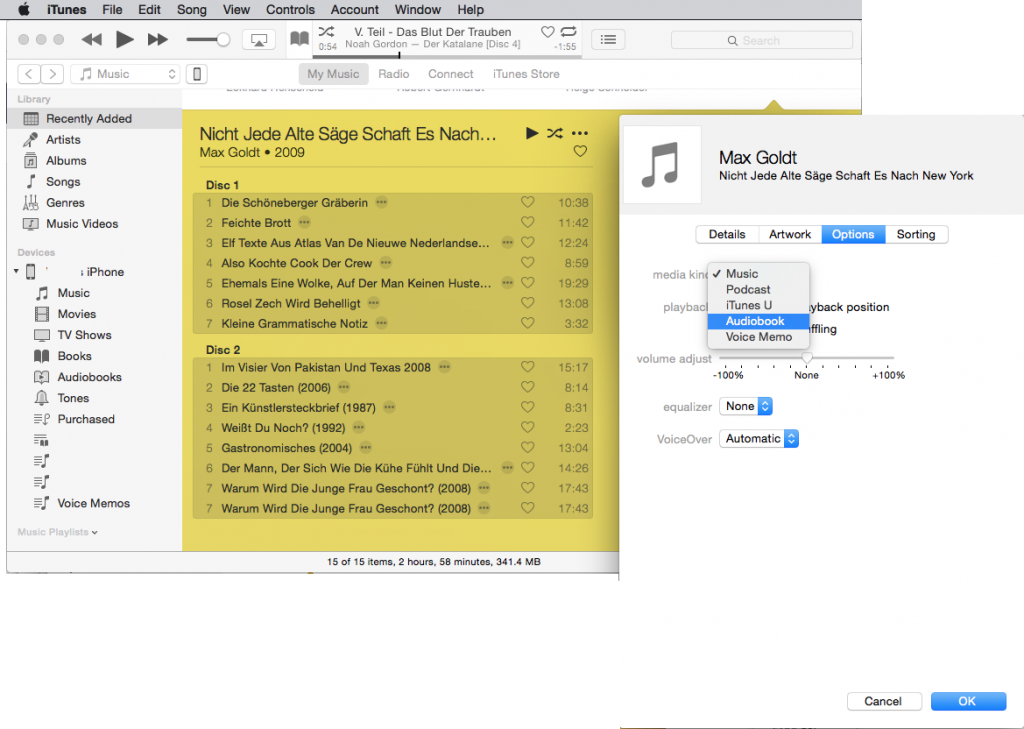
- now switch to the ‘Audiobooks‘ area of your iTunes library
- enable the ‘Track number’ column and make sure your tracks appear in the correct order. If not, you need to edit the track number accordingly.
- select all tracks of your audiobook (they might be many when you have imported many disks)
- perform a secondary click and select ‘Add to device > <your iPhone>’
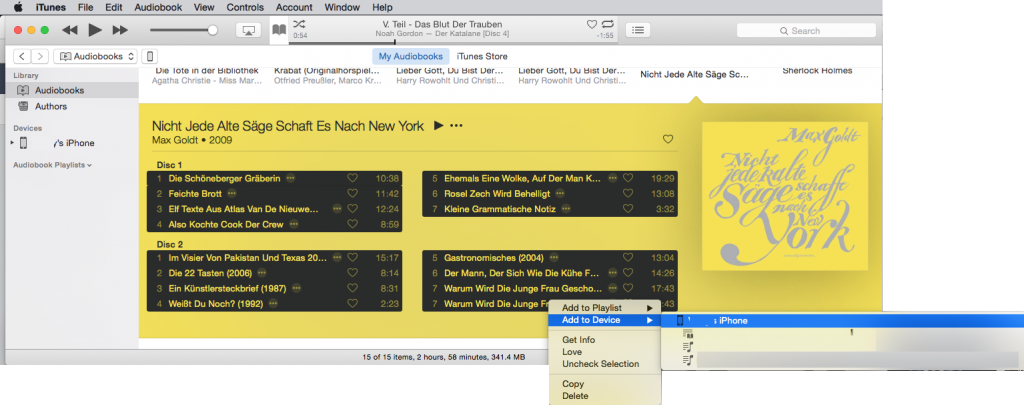
- Go back to your iPhone summary and click onto ‘sync‘
- When completed, tap on your iPhone the ‘iBooks‘ app
- on ‘My Books’ switch from ‘All Books’ to ‘Audiobooks‘
- you will find your Audiobook there and tap to play it.
